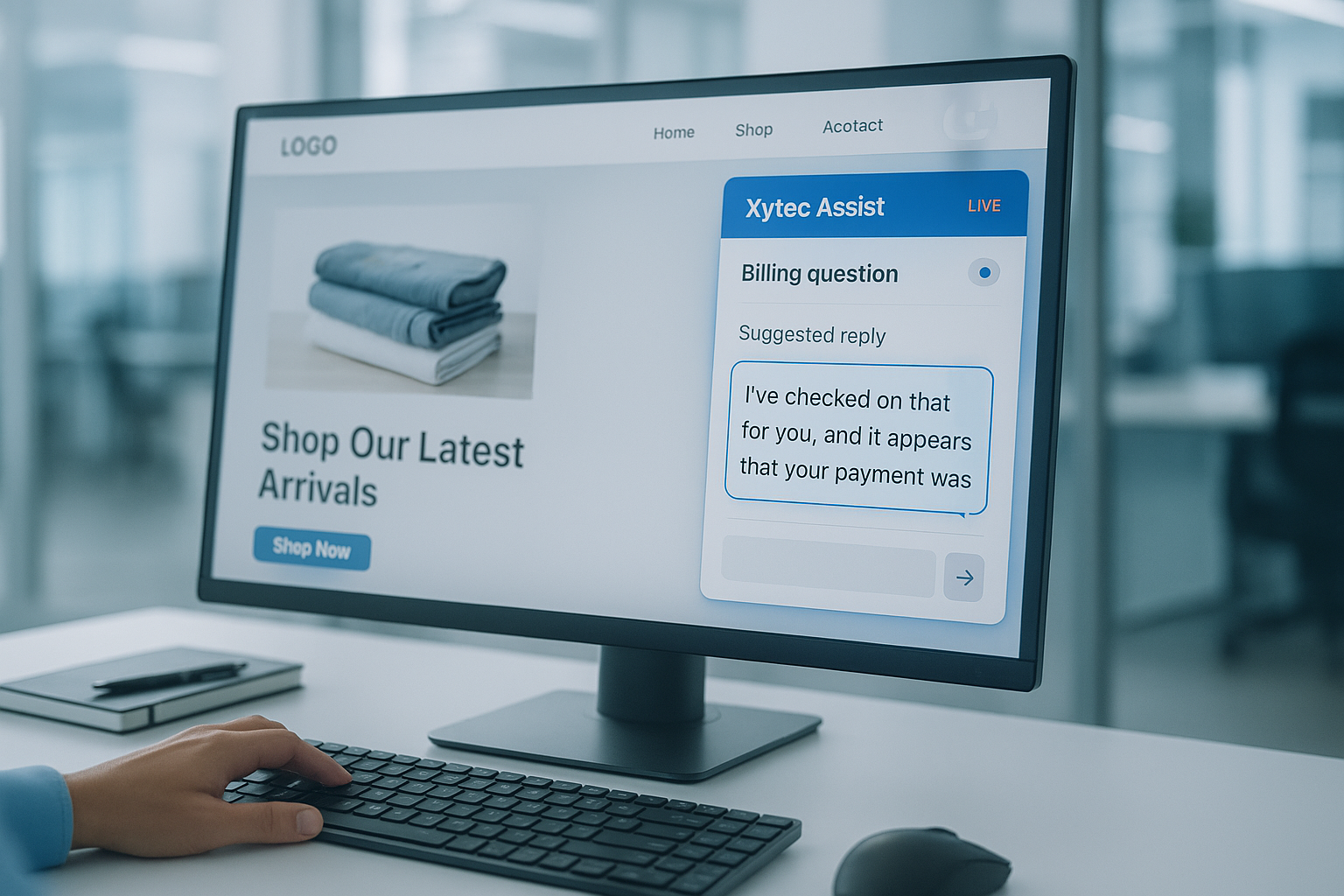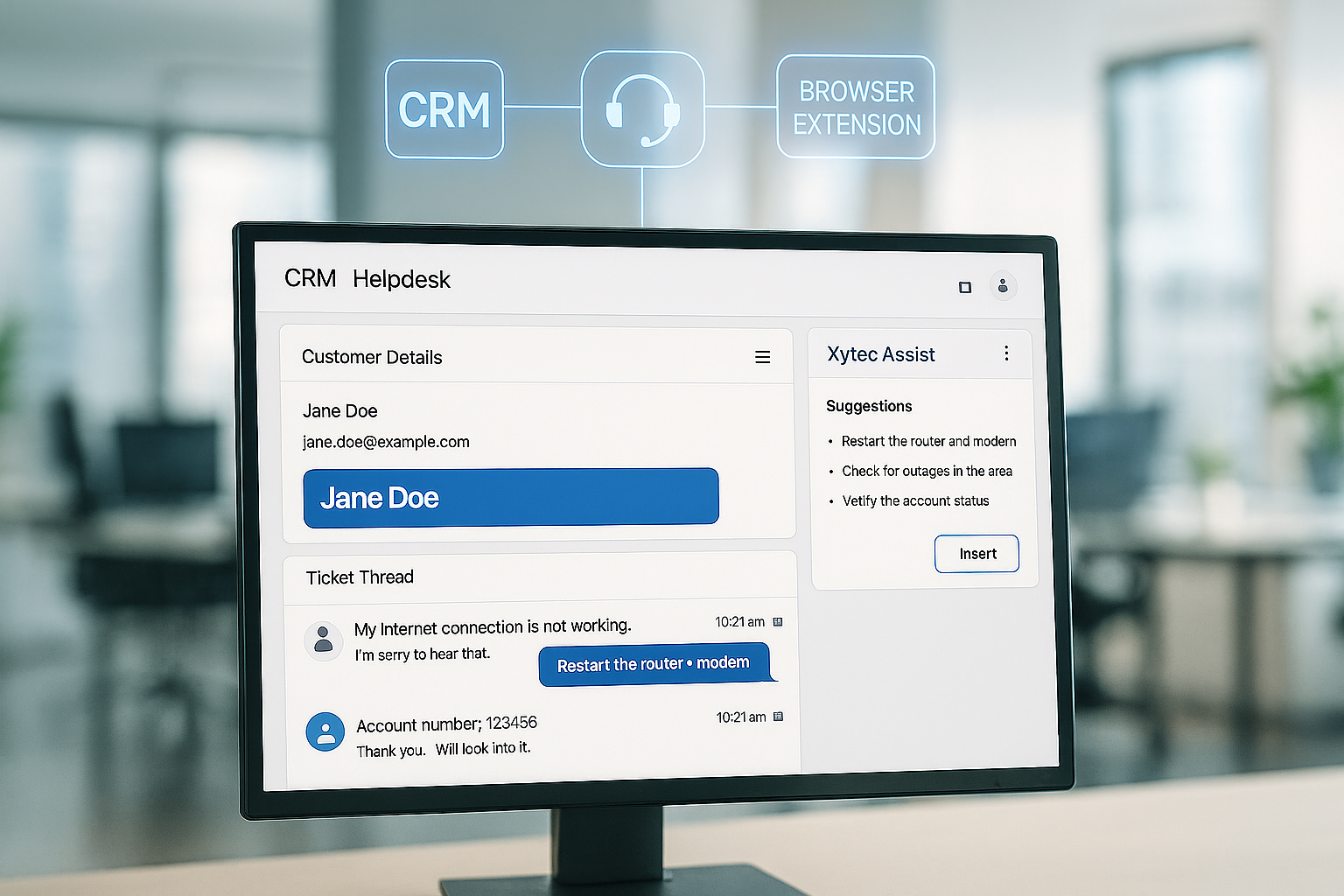Xytec Assist. Let our assistant help you navigate customer interactions.
Xytec Assist
Real-time answers for your agents. Faster resolutions for your customers
The Problem:
Agents lose time searching docs, pinging leads, or putting customers on hold.
The Solution:
Xytec Assist delivers instant, context-aware answers from your private knowledge base during live interactions—so agents stay present and customers get help faster.
Shorter Calls – Eliminate mid-call hunting and hold time.
Consistent Answers – Keep responses on-brand and policy-correct.
Faster Onboarding – New hires ramp quicker with guided prompts.
Before Xytec
- Agents switch tabs, skim PDFs, and wait on supervisors
- Inconsistent answers and callbacks
- New hires need heavy shadowing
After Xytec
- Suggested responses appear instantly, based on the customer’s question
- Accurate, consistent answers pulled from your Knowledge (Nfoark)
- Managers focus on coaching, not hand-holding
Listen & Understand – Xytec reads the live interaction to understand intent.
How It Works
Search Your Knowledge – Queries your private repository (Nfoark) and connected sources.
Suggest, Don’t Force – Agents get short, trusted suggestions they can paste or edit.
Learn & Improve – Suggestions improve based on agent acceptance and results.
Integrates Seamlessly with The Essentials.AI Suite:
Nfoark – Xytec pulls the most relevant, up-to-date answers from your curated repository.
The QAer360 – Evaluate interactions, flag gaps, and auto-generate targeted coaching.
Jaimee Answers – 24/7 front door; Xytec equips follow-ups with instant context.
Context-Aware Suggestions → Faster, accurate answers without tab-hopping
Supervisor Playbooks → Push talk-tracks and approved macros to all agents
Features and Benefits
Citation Snippets & Source Links → Trustable answers backed by your content
Language & Tone Controls → Adjust reading level and style to your brand
Live Policy Guardrails → Keeps responses compliant and on-brand
Works Where You Work → Embed in CRM/Helpdesk, browser extension, or side panel
Up to 75% reduction in handle time (with Nfoark)
Results You Can Expect
Fewer escalations and higher first-contact resolution
Reduced training time for new hires
Week 1
Quick discovery + connect systems
Implementation Planned Strategy
(This plan uses other Suite tools for full integration.)
Week 2
Import top-used content into Nfoark, set guardrails & tone
Week 3
Pilot with 10–20 agents; tweak prompts/playbooks
Week 4
Full rollout + enable dashboards in QAer360
Run it your way:
In your data center, your cloud domain, or hosted by us—with private models and content isolation.
-
A: No—Xytec uses your knowledge. We recommend Nfoark to keep it clean and searchable.
-
A: Agents can flag, edit, or request updates. Nfoark owners approve changes to keep content pristine.
-
A: Yes—embed or run as a side panel. We’ll guide you based on your stack.
-
A: Yes—use Playbooks and guardrails to define approved responses, tone, and restricted topics.